What equipment do I need to stream to Twitch and / or YouTube?
If you decide to stream even on Twitch and / or YouTube, be it computer games or music, you need not only a powerful PC, a high-speed Internet line with high up-stream, but also some hardware to be able to do a qualitative Fabricating stream.
Since I am often asked which equipment is needed for streaming on the Internet and I use myself, I summarize my own experiences on the equipment in an overview on this page.
What kind of computer do I need to stream?
How powerful your PC must be in order to stream to Twitch and / or YouTube is difficult to make a flat rate. That depends heavily on your content. First, you must remember that your computer in addition to actual streaming content (ie, for example, the execution of a computer game) requires additional computing power to encode the screen content to transfer this. Your calculator is thus subject to double the load. If you do not stream a computer game, but less powerful content such as just a casual game that requires little processing power, your PC will have to be far less powerful. Basically, however, the more efficient, the better. Therefore, a high-end PC with the strongest possible high-end graphics card - which is also used to encode the screen content - and powerful CPU (at least i7 or equivalent) with at least 3 to 4 GHz per core and sufficient memory (8 GB upwards) of course best.
How strong must my Internet line be to stream?
When streaming a lot of video and audio data are uploaded to the Internet in real time. For this reason, it is relevant that the so-called upstream of the Internet line at your Internet provider is as high as possible. The upstream indicates the rate at which data from your network is uploaded to the Internet provider. The speed of an Internet connection is usually specified in the other direction, the downstream - that is, how fast you can download data.
For streaming, however, it matters how fast we upload - upstream. Basically, I recommend at least an upstream of 10 Mbps. The higher the upstream to the Internet provider, the higher the resolution and refresh rate can later be selected to stream to the Internet.
If you can deliver a higher image quality, it will be much easier to make visitors to Stammzuschauern, as a good transmission quality is appreciated and you set yourself off with a good transmission quality from the crowd better.
What kind of USB audio interface do I need to stream?
For the first step, a USB microphone may be sufficient to get started. However, you quickly set the limits and after some time is most likely the desire for a professional XLR microphone with V48 phantom power and a professional mixer, over which you can adjust the volume by hardware controls up and down and feed other audio tracks. A corresponding mixer with USB support also serves as an audio interface.
Personally, I use a Yamaha AG06 mixer (6 channels)* - an absolute all-round mixing console, which I use in addition to the streaming while playing music. It can be connected to the computer via USB. Then the headset (or a headset) can be connected directly to it and its volume can also be controlled. It also supports a gain control, an integrated audio compressor that keeps the volume of the speech in the stream constant, and built-in reverb, which can be fine-tuned via computer software. The driver software can also be used to set the equalizer.
Webcam and Green Screen
If you would like to integrate yourself as an image in your streaming transmission, you can do so via webcam and green screen. It makes a much more professional impression if you have a steady background. In the optimal case, you use a striking color - the most common is green - to set the background via the streaming software transparent. An appropriate filter (chroma key or color key) recognizes certain color values, selects all nearby color values in each video frame and then makes them transparent.
Fast switching and changing of the screens via Stream Deck
In the heat of the moment, the screens often have to be changed during streaming. There is hardly any time available for this, because you are live on air and do not want to use the mouse to select the appropriate menu item.
For this reason, there was a need in the market for so-called stream decks*. Each button can be individually configured via software and can be assigned desktop or stream functions. Also, the icon, which is visualized via a dynamic display on the Stream Deck, can be freely selected. In this way you have practically individual graphics and icons on your hotkey keyboard. This allows you to find the desired function with lightning speed.
Which mic is recommended for streaming?
First you have to differentiate: You could either use a USB microphone that is directly connected to your PC or you use a professional large-diaphragm condenser microphone with 48V phantom power and XLR connector connected to a mixer or USB audio interface (like that of I described above) must be connected. A USB microphone can not be connected to an audio mixer or audio interface and is designed exclusively for direct connection to a USB port of the computer.
A small selection of microphones with 48V phantom power and XLR connector (for connection to an audio interface):
- Rode Procaster* - Large-diaphragm microphone for voice to stream
- Rode NT 1A* - Large-diaphragm condenser studio microphone for voice and speech (XLR cable is included as per description, but here I only recommend the microphone separately without the mixer bundles!)
- AKG Perception 420* - Large diaphragm condenser studio microphone (powerful sound, vocals and speech)
Personally, I've been using an AKG C4000B large-diaphragm condenser microphone with 48V phantom power and XLR connector for over 15 years. Due to the long service life, it was worthwhile in retrospect that I spent a little more on the microphone. Unfortunately, the microphone has not been produced for a long time, but has found worthy successors.
If you would like to know more, I summarized here my experiences to professional microphones compactly.
If you are not satisfied with a purchase - for example, if the microphone does not sound the way you had hoped for - then exercise your right of return!
Show events and stream on multiple platforms simultaneously
If you want to show events and other impressions in your stream, Streamlabs can be integrated into OBS. By the way, you can stream on multiple platforms like Twitch and YouTube via [extranl-url=https://restream.io]Restream[/external-url]. Parallel streaming on Twitch and YouTube at the same time is free.
Do not forget!
If you would like to connect a microphone with an XLR connector to your mixer, you will need an XLR connection cable.* Depending on the microphone type, a table stand holder is also recommended, since you do not want to hold the microphone in your hand, of course. Please note that the selected bracket is compatible with your microphone type.
Be aware ...
If you decide to stream on public platforms, always be aware that you make yourself accessible to a broad public and you may face unpredictable consequences. Stream only if you are of legal age and you have familiarized yourself with all potential consequences, and as a teenager please only with the consent of the parents!
More questions?
If the article has not answered all questions, you can also contact me.
Note about affiliate links
*On this page, I share my personal experience with my own personal experience. If articles such as technical equipment are presented, this is not sponsoring by the manufacturer. Nevertheless, I reserve the right to put affiliate advertising links to shopping sites. In the case of product sales on the linked website, the website operator receives a small commission - of course, without the article for the buyer is thereby more expensive. Affiliate advertising links are marked with an appropriate *.
![]anditasten+yamaha+ag06 ]anditasten+yamaha+ag06](https://m.media-amazon.com/images/I/41tiKgEQwKL._SL500_.jpg)





![]anditasten+webcam+logitech ]anditasten+webcam+logitech](https://m.media-amazon.com/images/I/31UrisqJ8zL._SL500_.jpg)


![]greenscreen_elgato ]greenscreen_elgato](https://m.media-amazon.com/images/I/31a59zrzNiL._SL500_.jpg)

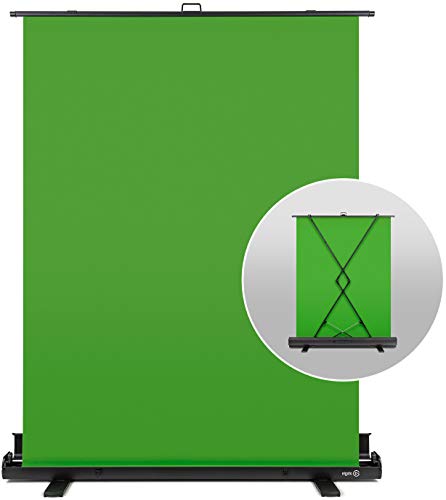
![]anditasten+stream+deck ]anditasten+stream+deck](https://m.media-amazon.com/images/I/41Ga-VW0QrL._SL500_.jpg)


![]anditasten+procaster ]anditasten+procaster](https://m.media-amazon.com/images/I/21ha8qKmZkL._SL500_.jpg)


![]anditasten+nt1a ]anditasten+nt1a](https://m.media-amazon.com/images/I/51H-YQL9KDL._SL500_.jpg)


